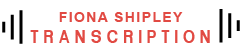We’ve all been operating within this virtual world for more than 6 months now, we’ve even seen some larger conferences being delivered in this way – and most of us are more than familiar with the pitfalls of running an online meeting – the interruptions by the children, buffering screens and not realising for the first minute or two of talking that you’re on mute! These online meetings serve their purpose, enable meetings to actually happen but they don’t always have the professional edge you might be looking for.
So how do you run an online meeting that’s more polished and professional?
Here are our top tips:
Think ahead
It’s especially important if you are the Chair of the meeting to ensure the invite and agenda have been circulated well in advance of the meeting – and if it’s a public event, do the same multiple times on social media.
Timekeeping is key
Always start the meeting on time. If there are multiple speakers, make sure they are all ready before the meeting starts. This means having all the materials they’ll need throughout the meeting ready and ensuring that PowerPoint presentations are good to go.
Also make sure you keep the meeting to time and your speakers are fully aware of how long they have. Presentations should be short enough to maintain interest, but also allow plenty of opportunity for interaction with questions and discussion time available.
Knowledge is power
The meeting will stall and become frustrating if you stumble over how to do things like share your screen with everyone. Make sure all speakers know how to do this – and know how to use video conferencing software in general!
Watch your back
Do you have a suitable background? Think of all those bookshelves!! And make sure there’s no ambient background noise (this is where children, pets and that annoying squeaky chair come in!!) It’s also important to ensure you have a good quality mic so the audio is clear.
Are you covered?
What happens if your video connection fails? Make sure you have a backup and you’ve got the link ready on your phone.
Interactivity makes for a more engaging meeting
You may not all be together in person for interaction but you can make your meeting more interactive by letting participants register their questions beforehand – if you are able to share materials before the meeting – and you can also let participants post them during the meeting.
You could also try using software such as Slido or Vevox for polling during meetings – it’s an excellent way of getting instant feedback/responses from your audience.
A permanent record
Record the meeting in case something needs to be referred back to or checked – and this is where FSTL can help to provide support. It’s really helpful to share materials after the meeting. This could be a report or extracts for social media communications and this is where having a transcript is particularly useful. It means you have an accurate record of who said what, where the follow-up action points are and what the next steps should be. It also means you can share the report with relevant people – even if they couldn’t attend.
Sound good? Get in touch with alex@fionashipley.com to find out how we could provide a transcript for your next formal meeting.