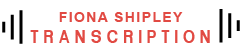COVID-19 has brought about a revolution in video conferencing. Where many businesses once viewed it as an add-on to their business operations, it’s now become one of the most valuable means by which their business can keep functioning.
So for some businesses, it’s simply a continuation of how technology has enabled the working world to become more flexible and adapt. But if you’ve not used video conferencing for business before, how do you know where to start? And how do you know which one to choose out the multitude of options that are all touting their wares?
Let’s do a brief rundown of the main players for you:
Zoom
This has proven to be incredibly popular since coronavirus began impairing people’s ability to get into the office and they began remote working more. Even Boris Johnson was seen this using it to “meet” with his cabinet ministers this week.
The benefit of Zoom is that it works across multiple platforms, is easy to use and is generally reliable. It’s free to set up, but if you want more than two people to join a meeting it can only run for 40 minutes before you’ll need to refresh it to start again. Sign up to one of the premium packages and you won’t need to worry about this restriction.
Beware though – as of 25th March, the MoD has discouraged staff from using the service due to concerns over security…
Google Hangouts
If you use Gmail then heading to Google Hangouts is easy to find and use (you can invite people who don’t have a Google account to join in too). You’ll find team meetings are easy to conduct, you can share screens and write notes to attendees during the conference.
Skype
It’s been around for a long time, and is coming to the fore during the crisis. One of the big benefits is that it supports large groups with no real time limit (four hours per call, 100 hours per month), for free.
Webex
The good news for those who are interested in Webex’s free offer is that they have extended the facilities available to premium subscribers to those using the free offer too. They now offer unlimited usage (no time restrictions) and support for up to 100 participants.
Whatever way you choose to conduct your virtual work meeting, FSTL can continue to provide the transcription service for it – and we are currently doing exactly that for our clients. We can log on to these, record the calls and produce the transcript in our usual way. It really is business as usual for supporting your organisation through these challenges.
It’s not all work work work!
In the spirit of work/life balance, we also need to give a nod to the fun, social ones out there that aren’t necessarily work related. FaceTime and WhatsApp video are great options for keeping in touch with friends and family “face to face”. Apps like Houseparty with its built-in games that you can play together and Words With Friends where you can challenge friends to Scrabble-style games have also gone viral since we all went into lockdown.
Of course working from home, especially when the schools are closed and children are at home, isn’t without its challenges – as Robert Kelly discovered… his original interview went viral when his children could be seen in the background, and it’s happened again this week as he discussed the coronavirus situation in South Korea! And you can even get your pet involved in working from home too.. there’s an Instagram account called @DogsWorkingFromHome that you can submit your images to! Anything for a little light relief in these uncertain times.
Stay safe and happy video conferencing everyone!