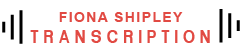As much as the world is more or less back to normal now, and we’re once again conducting meetings and office life in person, the modern workplace is very different with hybrid working seemingly here to stay. And just because we’re all used to conducting at least some of our working lives online doesn’t mean we’re all very good at it! In the height of lockdown we shared some tips on how to run a formal online meeting, the details of which still very much apply, but beyond that, what makes a good online meeting participant?!
Top conversationalist features
According to an article I came across recently there are some important aspects of communication that make us agreeable to talk to online:
- The pace at which we speak — compared to the baseline of how people communicate online, the most agreeable speakers speak at a pace that’s ~3% faster – or around six additional words per minute.
- Adjusted their volume — this may be because they were adjusting to the room but whatever the reason, their volume of speech was deemed to be just right.
- Gave visual cues — anything from nodding or shaking heads more often, showing appropriate attentiveness and responsiveness to indicate that they are engaged with the conversation.
- Keeping things fresh responses — getting the balance right to stay on topic, but embrace new subject changes when the time was right.
- Demonstrated a level of intensity — exhibiting more emotion.
Hybrid meeting etiquette
There are some key points to be aware of when running a hybrid meeting, aside from the conversational features, to ensure that all participants – both remote and in person – enjoy an inclusive experience:
- Be audio aware: to ensure remote meeting attendees can hear what’s happening when in room attendees are speaking make sure you have plenty of microphones around the room.
- Aim for remote attendee satisfaction first: it’s always going to be easier to keep in person attendees engaged – they’re in the room. So think about how the room is set up from the remote attendees’ perspective. Will they be able to see the faces of in-room attendees? Can they see the shared presentations? How will you deal with them being able to see physical documents handed out? Or the content that might be created on whiteboards or flipcharts during the meeting?
- Advance testing is key: don’t leave anything to chance. Make sure you test all the technology ahead of time so you know it all works well.
- Think about how remote attendees are going to access any information: there are tools like online whiteboards for meeting notes so that remote attendees can see notes in real time. You can also take steps like including all remote attendees in one breakout group so that you minimise any disparity.
And then comes… transcription!
Whether you’re running an in person or virtual meeting, transcription has a vital role to play. the best way to gain maximum value from the meeting is to have it transcribed. Outsourcing your transcription to FSTL will ensure a fast turnaround and peace of mind that the recording has been handled accurately and precisely. If you’d like a quote to have your event recorded and transcribed, please contact us so we can discuss your requirements and help you get the best from your meeting.
Call us on 01737 852 225 or email alex@fionashipley.com.